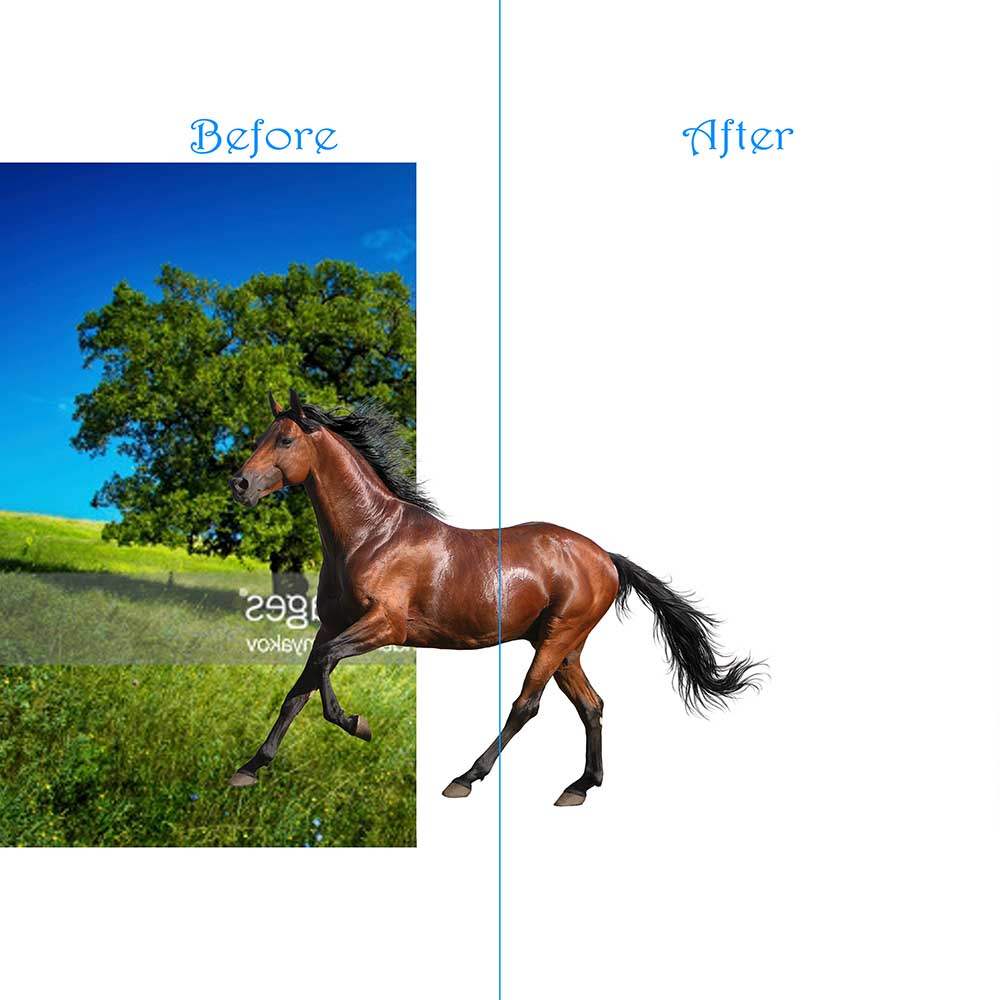Contents
- Clipping Path vs Clipping Mask In 2024 [Update]
- Clipping Path: What Is It?
- Clipping Mask: What Is It?
- Differences Between Clipping Path and Clipping Mask
- When to Use Clipping Path
- When to Use Clipping Mask
- Pros and Cons of Clipping Path
- Pros and Cons of Clipping Mask
- Which One Should You Choose?
- Common Misconceptions
- Tips for Efficient Image Editing
- Industry Applications
- Future Trends in Image Editing
- Conclusion
- FAQs (Frequently Asked Questions)
- Can I use both clipping paths and clipping masks in the same image?
- Which technique is better for removing backgrounds from hair or fur?
- Do clipping paths and clipping masks affect image quality?
- Are there any alternatives to clipping paths and clipping masks?
- Can I use clipping paths and clipping masks in non-destructive editing?
Clipping Path vs Clipping Mask In 2024 [Update]
In the realm of image editing, two commonly used techniques are the clipping path and clipping mask. These techniques play a pivotal role in enhancing the visual appeal of images for various purposes, including graphic design, photography, and e-commerce. Understanding the differences between these two methods is crucial for professionals in the field of image editing.
Clipping Path: What Is It?
A clipping path is a technique used to remove a portion of an image from its background. It involves creating a vector path or outline around the desired area, effectively separating it from the rest of the image. This technique is commonly employed in software like Adobe Photoshop.
How It Works
To execute a clipping path, the editor selects the Pen tool in Photoshop and carefully traces around the object or subject that needs to be isolated. Once the path is complete, the editor can then remove the background, leaving only the desired portion of the image.
Tools Required
The primary tool used in creating a clipping path is the Pen tool in Photoshop. Additionally, other tools such as the Path Selection and Direct Selection tools may be utilized for refining the path.
Clipping Mask: What Is It?

A clipping mask, similar to a clipping path, is used to hide portions of an image. However, unlike a clipping path which involves creating a separate outline, a clipping mask uses an existing shape or object to define the visible area of the image.
How It Works
In a clipping mask, the image is placed directly above the shape or object that will serve as the mask. The editor then applies the clipping mask command, causing the image to conform to the shape of the underlying object, effectively hiding any areas that fall outside of it.
Tools Required
Creating a clipping mask also involves tools available in image editing software such as Adobe Photoshop. The Layer panel and the Clipping Mask command are essential for executing this technique.
Differences Between Clipping Path and Clipping Mask
Technique
The primary difference between a clipping path and a clipping mask lies in their techniques. While a clipping path involves creating a separate outline around the desired area, a clipping mask utilizes an existing shape or object as a mask.
Application
Clipping paths are often preferred for images with well-defined edges, such as products in e-commerce photography. On the other hand, clipping masks are ideal for images that require more intricate masking, such as images with complex backgrounds.
Complexity
Clipping paths tend to be more straightforward and easier to execute, especially for editors with basic skills in image editing. Clipping masks, however, may require a higher level of proficiency due to their reliance on shapes and layers.
Flexibility
Clipping masks offer greater flexibility in terms of adjustments and modifications. Since they are based on existing shapes, editors can easily resize, reshape, or reposition the mask to achieve the desired effect. Clipping paths, while precise, may be less flexible in certain situations.
When to Use Clipping Path
Clipping paths are best suited for images with well-defined edges, such as products against a solid background. They provide a precise way to isolate objects and remove unwanted backgrounds, making them ideal for e-commerce product photography and graphic design projects.
When to Use Clipping Mask
Clipping masks are preferable for images that require more intricate masking, such as portraits with complex backgrounds or images with irregular shapes. They offer greater flexibility in shaping the visible area of an image, making them suitable for creative compositions and artistic effects.
Pros and Cons of Clipping Path
Advantages
- Precise and accurate isolation of objects
- Suitable for images with clear boundaries
- Compatible with a wide range of image formats
Limitations
- Time-consuming for images with complex edges
- May require advanced editing skills for detailed work
- Less flexible compared to clipping masks in certain scenarios
Pros and Cons of Clipping Mask
Advantages
- Offers flexibility in shaping the visible area of an image
- Allows for creative compositions and artistic effects
- Can be easily adjusted and modified as needed
Limitations
- Requires a higher level of proficiency in image editing
- May not be suitable for images with very detailed backgrounds
- Can be challenging to achieve precise results with certain shapes
Which One Should You Choose?
The choice between a clipping path and a clipping mask depends on various factors, including the complexity of the image, the desired level of precision, and the editor’s proficiency in image editing. For images with well-defined edges and straightforward backgrounds, a clipping path may suffice. However, for images with intricate masking requirements or creative compositions, a clipping mask offers greater flexibility and control.
Common Misconceptions
One common misconception is that clipping paths and clipping masks are interchangeable techniques. While they both serve the purpose of isolating portions of an image, they employ different approaches and are suited to different types of images.
Tips for Efficient Image Editing
- Practice using both clipping paths and clipping masks to familiarize yourself with their respective techniques.
- Utilize keyboard shortcuts and other time-saving tools to streamline your workflow.
- Experiment with different shapes and objects when creating clipping masks to achieve unique effects.
- Regularly update your skills and stay informed about advancements in image editing software and techniques.
Industry Applications
Both clipping paths and clipping masks find extensive use across various industries, including:
- Graphic Design: For creating logos, advertisements, and promotional materials.
- Photography: For retouching portraits, removing distractions, and enhancing compositions.
- E-commerce: For showcasing products with clean, professional-looking images.
Future Trends in Image Editing
As technology continues to advance, we can expect to see further innovations in image editing techniques. From AI-powered masking tools to real-time editing capabilities, the future of image editing holds exciting possibilities for professionals in the field.
Conclusion
In conclusion, understanding the differences between clipping paths and clipping masks is essential for anyone involved in image editing. While both techniques serve the purpose of isolating portions of an image, they employ distinct methods and are suited to different types of images. By considering factors such as image complexity, desired precision, and editing proficiency, editors can determine whether a clipping path or a clipping mask is the most suitable option for their specific needs.
FAQs (Frequently Asked Questions)
Can I use both clipping paths and clipping masks in the same image?
Yes, you can combine both techniques to achieve the desired effect, depending on the requirements of the image.
Which technique is better for removing backgrounds from hair or fur?
Clipping masks are generally preferred for images with intricate details like hair or fur, as they offer greater flexibility in masking.
Do clipping paths and clipping masks affect image quality?
When executed properly, both techniques should not significantly impact the quality of the image.
Are there any alternatives to clipping paths and clipping masks?
While clipping paths and clipping masks are commonly used techniques, there are other methods such as layer masking and alpha channels that can also be effective for image isolation.
Can I use clipping paths and clipping masks in non-destructive editing?
Yes, by utilizing adjustment layers and smart objects, you can apply clipping paths and clipping masks in a non-destructive manner, allowing for easy modifications without altering the original image.